Welcome to our comprehensive guide on how to publish a website on Godaddy. Whether you’re a beginner or have some experience with website building, we’ve got you covered. By following our step-by-step process, you can establish your online presence with ease and confidence.
Let’s dive in and learn how to publish a website on Godaddy.
Post Contents
Understanding Godaddy Website Publishing
Before you start publishing your website on Godaddy, it’s important to have a clear understanding of the process. This guide will walk you through the key concepts and provide an overview of what to expect when publishing your website on this platform.
What is Godaddy website publishing?
Godaddy is a web hosting and website building platform that allows you to create and publish your website on the internet. Website publishing is the process of making your website accessible to the public by loading its files onto a web server.
There are many benefits to publishing your website on Godaddy, including:
- Reliable hosting services with a 99.9% uptime guarantee
- Easy-to-use website builder tools that require no coding experience
- 24/7 customer support to assist you with any issues you may encounter
- Flexible hosting options to suit your website’s needs
What is the Godaddy website publishing process?
The process of publishing your website on Godaddy involves several key steps:
- Setting up your website: This involves choosing a domain name, selecting a website builder, and configuring your website’s settings.
- Building your website: This involves designing your website’s layout, adding content, and customizing its appearance.
- Hosting and publishing your website: This involves selecting a hosting plan, uploading your website files, and making your website accessible to the public.
Throughout this guide, we’ll provide you with detailed instructions on each of these steps to help you successfully publish your website on Godaddy.
“Publishing your website on Godaddy is a straightforward process that can be completed in just a few simple steps.”
Now that you have a basic understanding of Godaddy website publishing, it’s time to move on to the next section and learn how to set up your website on this platform.
Setting Up Your Website on Godaddy
Before you can publish a website on Godaddy, you’ll need to set it up. Here’s a step-by-step tutorial to help you get started:

1. Choose or buy a domain name
Your website’s domain name is the web address that users will type in to find your site. When choosing a domain name, aim for something that is easy to remember and reflects your brand’s identity.
Godaddy offers a domain name search tool to help you find available domain names. Once you’ve found a suitable domain, you’ll need to register and purchase it.
2. Select a website builder
Godaddy offers a variety of website builders to choose from, including the popular Website Builder and WordPress options. Each builder has its own features and benefits, so it’s important to select the one that best suits your needs.
If you’re unsure about which website builder to choose, Godaddy provides a website builder comparison tool to help you make an informed decision.
3. Choose a hosting plan
A hosting plan is necessary to store your website’s files and make them accessible to users. Godaddy provides various hosting plans to choose from, including Shared Hosting, VPS Hosting, and Dedicated Hosting.
Consider your website’s traffic, storage, and security needs when selecting a hosting plan. Shared Hosting is a popular option for beginners as it is affordable and easy to set up.
4. Customize your website
Once you’ve chosen your domain name, website builder, and hosting plan, it’s time to customize your website. Start by selecting a template that best represents your brand’s identity.
Add content and images to your website’s pages and customize the design to suit your preferences using the website builder’s drag-and-drop features.
5. Optimize your website
Make sure your website is optimized for search engines to increase its visibility and accessibility. Conduct keyword research and include relevant keywords in your website’s content and meta tags.
Use Godaddy’s SEO tools to monitor your website’s performance and make necessary changes to improve its ranking on search engine results pages.
“Setting up your website on Godaddy is a straightforward process that can be completed in no time. With a suitable domain name, website builder, and hosting plan, you’re well on your way to establishing a professional online presence.”
Building Your Website on Godaddy
Now that you’ve set up your website on Godaddy, it’s time to build it using the Godaddy website builder. This platform offers a user-friendly interface that enables you to create a professional-looking website without any coding knowledge.
1. Choosing a Template
Start by selecting a template that suits the purpose of your website. Godaddy seo offers a wide range of templates that cater to different industries and niches. You can also filter the templates by features such as layout, color scheme, and font style to find the one that best represents your brand.
Once you’ve chosen a template, you can customize it by replacing the default content with your own. This includes adding text, images, videos, and other multimedia elements to your website. You can also rearrange the layout and design of your website using the Godaddy website builder’s drag-and-drop functionality.
2. Adding Content
When adding content to your website, it’s important to keep it clear, concise, and engaging. Use headings, subheadings, and bullet points to break up large chunks of text and make your content more readable. Include high-quality images and videos that showcase your products or services in action.
3. Customizing the Design
The Godaddy website builder allows you to customize the design of your website using a range of tools and features. This includes changing the colour scheme, font style, and layout of your website. You can also add widgets such as social media icons, contact forms, and blog sections to enhance the functionality of your website.
4. Publishing Your Website
Once you’re satisfied with the design and content of your website, it’s time to publish it on Godaddy. The website builder provides a simple and straightforward process for publishing your website with just a few clicks. You can also preview your website before publishing it to ensure that it looks and functions as intended.
Related Guide: Can You Buy a Domain on Godaddy and Host Elsewhere?
Building a website on Godaddy is a hassle-free process that requires no coding knowledge. With its user-friendly interface and wide range of templates and features, you can create a professional-looking website that represents your brand effectively. Follow the step-by-step process provided in this guide, and utilize the tips to make the most out of your online presence.
Hosting and Publishing Your Website on Godaddy
Once you’ve built your website using the Godaddy website builder, it’s time to host and publish it. Hosting is the process of storing your website on a server that is always connected to the internet, allowing people to access it from anywhere in the world. When you publish your website, you make it available to the public.
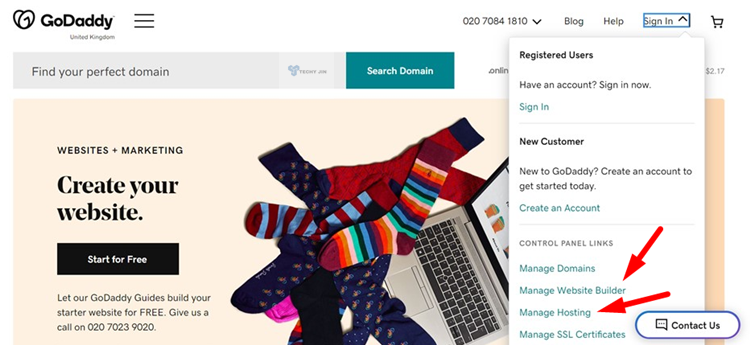
Godaddy offers several hosting options, including:
| Hosting Option | Description |
|---|---|
| Web Hosting | A basic hosting option that provides storage space for your website files and email accounts. |
| WordPress Hosting | A hosting option specifically designed for WordPress websites, with features such as automatic updates and enhanced security. |
| VPS Hosting | A hosting option that provides more control over the server and resources, suitable for websites with high traffic and complex requirements. |
Before selecting a hosting option, consider your website’s storage and traffic requirements, as well as your budget.
To publish your website on Godaddy, follow these steps:
- Log in to your Godaddy account.
- Click on the “Web Hosting” or “WordPress Hosting” option, depending on the hosting option you’ve chosen.
- Click on the “Manage” button next to the website you wish to publish.
- Click on the “Upload Files” button and select the files you want to upload to the server.
- Once the files are uploaded, preview your website to ensure everything is working correctly.
- If everything looks good, click on the “Publish” button to make your website live.
It may take some time for your website to be fully accessible to the public, so be patient. In the meantime, you can customize your website’s settings, such as the domain name and SSL certificate.
Remember to regularly update your website and hosting plan to ensure optimal performance and security.
By following these steps and choosing the right hosting option for your website, you can easily publish your website on Godaddy and establish a strong online presence.
Tips for Successful Website Publishing on Godaddy
Now that you’ve set up and built your website on Godaddy, it’s time to publish it to the world. Here are some tips to help you make the most out of your website publishing experience:
1. Test Your Website Before Publishing
Before you publish your website, be sure to test it thoroughly to ensure everything is functioning correctly. Check for broken links, missing images, and any other errors that could impact the user experience. You can use a website testing tool to help you identify and fix any issues before your website goes live.
2. Optimize Your Website for Search Engines
Search engine optimization (SEO) is essential for ensuring your website gets the traffic it deserves. Use relevant keywords throughout your website content, including in your page titles, meta descriptions, and image alt tags. This will help search engines understand what your website is about and rank it higher in search results.
3. Make Your Website Mobile-Friendly
More and more people are accessing the internet on their mobile devices, so it’s crucial to ensure your website is mobile-friendly. Use a responsive design that adjusts to different screen sizes, and optimize your website’s loading speed to prevent users from leaving due to slow load times.
4. Keep Your Website Up-to-Date
Regularly updating your website with fresh content not only keeps your visitors engaged but also helps boost your search engine rankings. Consider starting a blog or adding a news section to your website where you can post updates relevant to your business or industry.
5. Promote Your Website
Once your website is published, promote it across your social media channels, email newsletters, and any other marketing materials you have. This will help drive traffic to your website and increase brand awareness.
6. Monitor Your Website’s Performance
Use web analytics tools to monitor your website’s performance, including the number of visitors, bounce rate, and conversion rate. This will help you identify areas for improvement and track the success of any changes you make to your website.
Conclusion
Now that you’ve learned the step-by-step process of publishing a website on Godaddy, it’s time to apply your knowledge and establish your online presence. Remember to use the tips provided in this guide to optimize your website’s performance and visibility.
Also Read: Can I Transfer My Domain to Godaddy?
Keep in mind that website publishing is an ongoing process, and there’s always room for improvement. Regularly updating your content and monitoring your website’s analytics will help you stay ahead of the game.
We hope this guide has been helpful in your journey towards creating a professional website on Godaddy. With a little effort and dedication, you can build a website that represents your brand effectively and stands out on the web. Good luck!
FAQ
How do I publish a website on Godaddy?
To publish a website on Godaddy, follow these steps:
- Set up your website by choosing a domain name and website builder.
- Build your website using the Godaddy website builder, customizing the design and adding content.
- Host your website on Godaddy by selecting a hosting option.
- Publish your website to make it accessible to the public.
For a more detailed guide, refer to the sections in this article.
What is the website publishing process on Godaddy?
The website publishing process on Godaddy involves setting up your website, building it using the website builder, hosting it on Godaddy, and then publishing it to make it available online. This guide provides detailed instructions on each step of the process.
How do I set up my website on Godaddy?
To set up your website on Godaddy, follow these steps:
- Choose a domain name that represents your website.
- Select a website builder that suits your needs and preferences.
- Customize the settings and design of your website.
- Add essential website elements, such as a homepage, about page, and contact information.
For a more comprehensive tutorial, refer to the relevant section in this article.
How do I build a website on Godaddy?
To build a website on Godaddy, follow these steps:
- Choose a template that aligns with your website’s purpose and style.
- Customize the template by adding your content, images, and branding elements.
- Arrange the website’s layout and structure to create a logical flow.
- Optimize the design for mobile responsiveness.
For more detailed instructions, refer to the dedicated section in this article.
How do I host and publish my website on Godaddy?
Hosting and publishing your website on Godaddy can be done by following these steps:
- Choose a hosting option that suits your website’s needs and traffic.
- Configure the hosting settings and connect your domain name to the hosting server.
- Verify that your website is functioning correctly before publishing.
- Once verified, use the publishing tools provided by Godaddy to make your website live.
For a more comprehensive guide, refer to the relevant section in this article.
What are some tips for successful website publishing on Godaddy?
Here are some tips to ensure a successful website publishing experience on Godaddy:
- Optimize your website’s performance by optimizing images and reducing page load times.
- Enhance the visibility of your website by implementing SEO best practices.
- Regularly update your website’s content to keep it fresh and engaging.
- Utilize analytics tools to track your website’s performance and make data-driven decisions.
For more tips, check out the dedicated section in this article.

