If you’re looking to create a website, buying a domain name is likely one of the first steps on your to-do list. And if you’re considering purchasing a domain name from GoDaddy, you may be wondering if you can host your domain elsewhere. The answer is yes you can buy a domain on Godaddy and host elsewhere. In this section, we’ll explore how to make it happen and what steps are involved.
So, why might you want to buy a domain on Godaddy and host it elsewhere? There are a few reasons. One might be that you’ve found a hosting provider that better fits your needs or budget. Another might be that you want more control over your website and its backend. Regardless of your reasons, we’ll guide you through the process of hosting a domain purchased from Godaddy elsewhere.
First, let’s take a closer look at Godaddy’s domain hosting services and how they work.
Post Contents
- 1 Understanding Godaddy Domain Hosting
- 2 Can You Buy a Domain on Godaddy?
- 3 Understanding Godaddy’s Domain and Hosting Integration
- 4 Purchasing a Domain on Godaddy
- 5 Domain Purchase and Hosting on Separate Platforms
- 6 Exploring Hosting Options for Godaddy Domains
- 7 Transferring a Domain from Godaddy to Another Host
- 8 Hosting a Domain Purchased on Godaddy Elsewhere
- 9 Benefits of Hosting a Domain Elsewhere
- 10 FAQ
- 10.1 Can I buy a domain on Godaddy and host it elsewhere?
- 10.2 How does Godaddy domain hosting work?
- 10.3 How do I purchase a domain on Godaddy?
- 10.4 What hosting options are available for domains bought on Godaddy?
- 10.5 How do I transfer a domain from Godaddy to another host?
- 10.6 Once I transfer a domain from Godaddy, how do I host it elsewhere?
- 10.7 What are the benefits of hosting a domain purchased on Godaddy elsewhere?
- 11 Conclusion
Understanding Godaddy Domain Hosting
If you’re considering purchasing a domain from Godaddy and hosting it elsewhere, it’s important to understand how Godaddy’s domain hosting works. Godaddy offers a range of hosting solutions, including shared hosting, virtual private servers (VPS), and dedicated servers, that can be paired with any domain purchased from their platform.
When you purchase a domain from Godaddy, you also have the option to purchase hosting along with it. This makes managing your domain and hosting simpler, as both services are from the same provider.
However, if you already have a hosting provider in mind, you can simply purchase your domain on Godaddy and then transfer it to the alternative host. This allows you to take advantage of Godaddy’s domain registration services while hosting your website elsewhere.
Godaddy’s hosting solutions come with a range of features that can help you create and maintain your website. Some of these features include:
- Unlimited bandwidth
- Flexible, easy-to-use control panel
- One-click installs for popular web applications, such as WordPress
- 24/7 customer support
Godaddy’s hosting solutions are designed to be intuitive and accessible to all users, regardless of technical expertise. This makes them a popular choice for both beginners and experienced website owners.
Can You Buy a Domain on Godaddy?
It’s important to note that while Godaddy’s hosting solutions are compatible with all domains purchased from their platform, you are not required to use their hosting services. You have the option to use any hosting provider of your choosing.
“Godaddy’s hosting solutions are designed to be intuitive and accessible to all users, regardless of technical expertise.”
Understanding Godaddy’s Domain and Hosting Integration
One of the benefits of purchasing both your domain and hosting from Godaddy is that the two services are integrated together seamlessly. This means that you can manage both your domain and hosting from one central location.
When you purchase hosting from Godaddy, your domain is automatically linked to your hosting account. This means that you don’t need to manually map your domain to your hosting provider, which can save you time and effort.
Additionally, Godaddy’s hosting solutions come with a range of tools and features that are specifically designed to work with their domain registration services. This can help you create a seamless website experience for your visitors, with features such as one-click installs for popular web applications and intuitive website builders.
Relevent Guide: Is Hiring a SEO Company Worth It?
Overall, Godaddy’s domain hosting services provide a flexible and accessible solution for website owners. Whether you choose to host your domain on Godaddy’s servers or transfer it to an alternative host, Godaddy’s domain registration services provide a reliable and user-friendly platform for managing your website.
Purchasing a Domain on Godaddy
If you’re looking to host a domain purchased on Godaddy elsewhere, you’ll first need to purchase the domain on Godaddy. Here’s a step-by-step guide:
- Go to the Godaddy website and search for the domain name you want to purchase.
- Select the domain name you want from the search results.
- Choose the duration of time you want to purchase the domain for (e.g. 1 year, 2 years, etc.).
- Add any additional services or features you may want for your domain, such as privacy protection or email hosting.
- Check out and complete the purchase process.
Once you’ve purchased your domain on Godaddy, you’ll be able to manage it through your Godaddy account.
Domain Purchase and Hosting on Separate Platforms
It’s important to note that just because you purchase a domain on Godaddy doesn’t mean you have to host it on Godaddy’s platform. In fact, purchasing a domain on Godaddy and hosting it elsewhere is a common practice for many website owners.
Hosting your domain on a separate platform can offer more flexibility and control over your website’s hosting environment. Additionally, hosting with a different provider can potentially save you money on hosting fees.
However, if you do choose to host your domain elsewhere, you’ll need to make sure to properly configure your domain’s DNS settings to point to your new hosting provider’s servers. We’ll cover how to do this in section 5: Transferring a Domain from Godaddy to Another Host.
Exploring Hosting Options for Godaddy Domains
If you’ve decided to host your Godaddy domain elsewhere, you have several options to choose from. While there are benefits to sticking with Godaddy’s hosting services, including their ease of use and integration with their domain registration, you may want to explore other options.
The first step is to research and compare different hosting providers to find one that best fits your needs and budget. Some popular options include Bluehost, HostGator, and SiteGround. These hosting providers offer competitive pricing and a range of features that can compare favourably to Godaddy’s hosting services.
1. Comparing Hosting Features and Prices
When comparing hosting options, consider the following features and services:
| Feature/Service | Godaddy | Bluehost | HostGator | SiteGround |
|---|---|---|---|---|
| Storage Space | 100 GB – Unlimited | 50 GB – Unlimited | Unlimited | 10 GB – 120 GB |
| Bandwidth | Unlimited | Unmetered | Unmetered | Up to 5 TB |
| Email Accounts | 100 – Unlimited | 5 – Unlimited | Unmetered | Unmetered |
| SSL Certificate | Free with some plans | Free with all plans | Free with all plans | Free with all plans |
| Price (per month) | $4.99 – $24.99 | $2.95 – $13.95 | $2.75 – $5.95 | $6.99 – $14.99 |
As you can see, there are significant differences in storage space, bandwidth, and pricing between hosting providers. It’s important to consider your specific needs when choosing a hosting provider. For example, if your website requires a lot of storage space, HostGator may be the best option for you. If you’re on a tight budget, Bluehost may be the most affordable choice.
2. Transferring Your Domain to a New Host
Once you’ve chosen a hosting provider, the next step is to transfer your domain from Godaddy to the new host. This process involves several steps, including obtaining the authorization code from Godaddy and updating the DNS settings on the new host’s platform.
The new hosting provider may offer assistance with the domain transfer process, but you may also want to hire a professional to handle the transfer for you. Keep in mind that there may be a fee for transferring the domain to a new host.
Overall, hosting your Godaddy domain elsewhere can offer greater flexibility and cost savings. By researching and comparing hosting providers, you can find the one that best fits your needs and budget.
Transferring a Domain from Godaddy to Another Host
If you have decided to host your Godaddy domain elsewhere, transferring your domain to another provider is a straightforward process. Here’s how to do it:
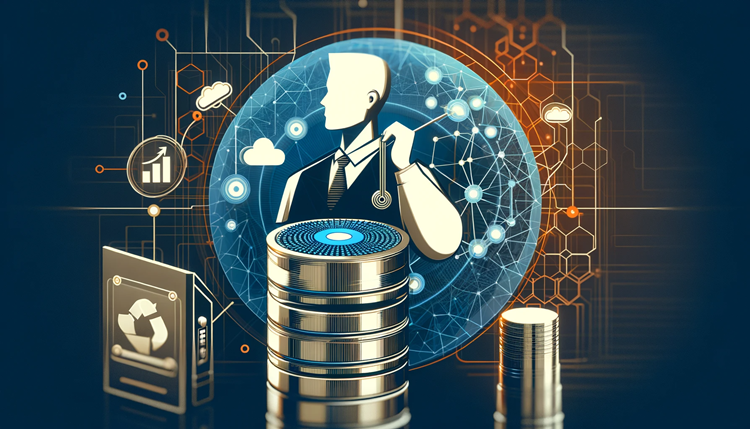
- Log in to your Godaddy account and go to your domain manager.
- Click on the domain you want to transfer and make sure it is unlocked. If it’s not, you will need to remove any locks before proceeding.
- Disable any Whois privacy protection, as this can interfere with the transfer process.
- Obtain the transfer authorization code from Godaddy. You will need this code to initiate the transfer with the new hosting provider.
- Choose a new hosting provider and follow their specific instructions to initiate the transfer process. You will need to provide the transfer authorization code to your new provider.
- Wait for the transfer to complete. This can take up to a week, depending on your provider’s specific procedures.
It’s important to note that transferring your domain can lead to a brief period of downtime while the transfer is in progress. Make sure to communicate with your new hosting provider to minimize any disruptions to your website or online services.
Overall, transferring your Godaddy domain to another hosting provider is a straightforward process that can provide you with more flexibility and control over your website and online services. By following the above steps, you can ensure a smooth and successful transfer to a new hosting provider.
Hosting a Domain Purchased on Godaddy Elsewhere
Now that you have successfully transferred your domain from Godaddy to your new hosting provider, the next step is to set up hosting for your domain on the new platform. Here are the necessary steps:
- Log in to your new hosting account.
- Locate the option to add a new domain or website.
- Enter your domain name and follow the prompts to set it up.
- If necessary, create an FTP account and use the login information provided by your hosting provider to connect to your website.
- Upload your website files to the new host through FTP or a file manager.
- Update your domain’s DNS settings to point to your new hosting provider.
It’s important to note that the specific steps may vary depending on your hosting provider, so consult their documentation or support team for additional guidance if needed.
Once your domain is hosted on the new platform, you can begin to take advantage of the benefits of hosting your domain elsewhere, such as greater control over your website’s configuration and potential cost savings. However, it’s important to ensure that your new hosting provider is reliable and offers the features and services you need to support your website’s goals.
Benefits of Hosting a Domain Elsewhere
If you’re considering buying a domain on Godaddy and hosting it elsewhere, you’ll be pleased to know that there are several benefits to doing so. Here are some of the advantages of hosting a domain purchased from Godaddy elsewhere:
- Flexibility: Hosting your domain elsewhere gives you more freedom and flexibility in terms of the services and features that you can access.
- Control: By hosting your domain elsewhere, you have more control over your website and can tailor it to your specific needs.
- Cost savings: Alternatives to Godaddy hosting can be more affordable, especially if you need to host multiple domains.
When you explore hosting options for your Godaddy domain, you’ll find that there are many providers to choose from. It’s important to consider your specific needs and preferences when selecting a hosting provider. Some factors to consider include:
- The provider’s reputation
- Customer support
- Pricing and features
- Server location
Before you make a decision, take the time to research your options and compare the different providers available. Doing so will help you make an informed decision that meets your needs and budget.
Considerations Before Transferring Your Domain
Before initiating the transfer, it’s essential to consider a few crucial aspects. Firstly, ensure that your domain is eligible for transfer. Some domains have transfer restrictions or require specific authorization codes before transferring.
Secondly, assess the potential impact of the transfer on your website’s functionality, email setup, and other related aspects. Back up all your website data and emails before initiating the transfer to avoid the risk of data loss or website downtime.
Finally, ensure that the new hosting provider has sufficient resources and support to handle your website’s requirements. It’s essential to select a reliable hosting provider that can offer quick and seamless technical support whenever required.
By considering these crucial factors, you can ensure a successful transfer and enjoy hassle-free web hosting on your chosen platform.
We hope that this article has provided you with valuable insights into hosting a domain purchased on Godaddy elsewhere. By following the instructions and suggestions outlined in this article, you can make an informed decision about your web hosting needs and enjoy the benefits of a reliable web hosting provider.
FAQ
Can I buy a domain on Godaddy and host it elsewhere?
Yes, you can purchase a domain on Godaddy and choose to host it on a different platform. The process involves transferring your domain to the new hosting provider. We will guide you through the steps to ensure a smooth transition.
How does Godaddy domain hosting work?
Godaddy offers domain hosting services that are integrated with their domain registration platform. When you purchase a domain on Godaddy, you have the option to use their hosting services or transfer your domain to another hosting provider.
How do I purchase a domain on Godaddy?
To purchase a domain on Godaddy, you can follow these steps:
- Visit the Godaddy website.
- Use the search bar to find available domain names.
- Select the domain you want to purchase.
Follow the on-screen instructions to register and complete the purchase of your domain.
What hosting options are available for domains bought on Godaddy?
When you purchase a domain on Godaddy, you have the option to host it with Godaddy or choose another hosting provider. Some popular hosting options include shared hosting, virtual private servers (VPS), and dedicated servers. Each option has its own features and cost considerations.
How do I transfer a domain from Godaddy to another host?
To transfer your domain from Godaddy to another hosting provider, you can follow these steps:
- Unlock your domain on Godaddy.
- Obtain the authorization code (also known as an EPP code) from Godaddy.
- Initiate the transfer process with your new hosting provider.
- Follow the instructions provided by your new hosting provider to complete the domain transfer.
Once I transfer a domain from Godaddy, how do I host it elsewhere?
After successfully transferring your domain from Godaddy to another host, you can host it on the new platform by following these steps:
- Set up your hosting account with the new provider.
- Update the domain’s nameservers to point to the new hosting provider.
- Configure any necessary DNS settings and website files on the new hosting platform.
What are the benefits of hosting a domain purchased on Godaddy elsewhere?
Hosting a domain purchased from Godaddy elsewhere offers several advantages. You have more flexibility and control over your hosting environment, potentially resulting in improved performance and customization options. Additionally, you may find cost savings by choosing an alternative hosting provider.
Conclusion
Congratulations! You have now learned how to purchase a domain on Godaddy and host it elsewhere. As we have discussed, there are several benefits to hosting your domain elsewhere, such as greater flexibility, control, and cost savings.
If you decide to transfer your domain from Godaddy to another hosting provider, follow the step-by-step instructions we have provided to ensure a smooth process. It’s essential to choose the right hosting provider that meets your specific needs and preferences.

