Today, we’re tackling a question that’s on the minds of many tech enthusiasts: “How Do I Create a ChatGPT Account?” At Techy Jin, we understand the importance of staying ahead in the tech game, and ChatGPT is a tool that’s revolutionizing the way we interact with AI. Creating an account can open a plethora of opportunities for personal and professional growth.
Here at Techy Jin, we’re excited to guide you through each step of the process, ensuring that you can navigate this new technological frontier with ease and confidence. Follow us as we embark on this journey, with Techy Jin leading the way into the exciting world of ChatGPT.
By following this straightforward account registration process, you can quickly create your ChatGPT account and begin using it to enhance your online activities. So why wait? Sign up today and join the many others already enjoying the benefits of ChatGPT.
Post Contents
- 1 How Do I Create a ChatGPT Account?
- 2 Examples of ChatGPT’s Functionality
- 3 Conclusion
- 4 FAQ
- 4.1 How do I create a ChatGPT account?
- 4.2 What is the registration process for a ChatGPT account?
- 4.3 What do I need to sign up for a chatbot account?
- 4.4 How long does it take to create a ChatGPT account?
- 4.5 Can I create multiple ChatGPT accounts?
- 4.6 How can I unlock the full AI capabilities of ChatGPT?
- 4.7 Is there a cost associated with creating a ChatGPT account?
- 4.8 What should I do if I encounter any issues during the account creation process?
How Do I Create a ChatGPT Account?
Creating a ChatGPT account is a straightforward process that allows you to access and interact with one of the most advanced AI language models developed by OpenAI. Here’s a step-by-step guide by Techy Jin to help you set up your account:
- Visit the Official OpenAI Website: Start by navigating to the OpenAI website. You can do this by entering
https://www.openai.com/into your web browser’s address bar.
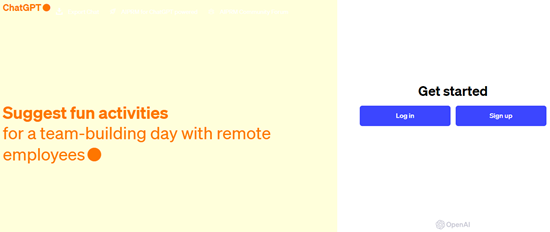
- Sign Up for an Account: Look for a “Sign Up” or “Create Account” button on the OpenAI homepage. This will typically be located at the top right corner of the page.
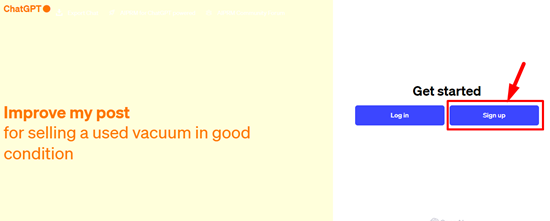
- Provide Your Details: You will be prompted to enter your details, including your email address and a password for your new account. Some forms may also ask for your name and phone number for account verification purposes.
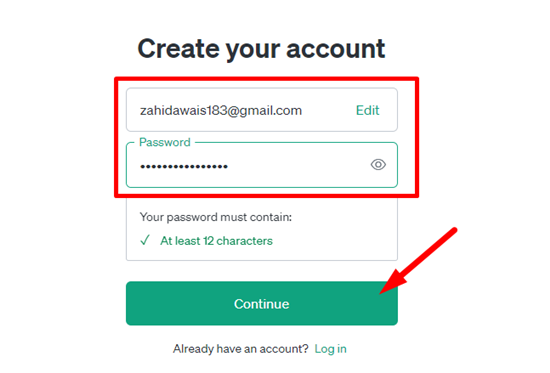
- Verify Your Email Address: After submitting your details, OpenAI will send a verification link to the email address you provided. Check your email inbox (and the spam folder, just in case) for this verification email.
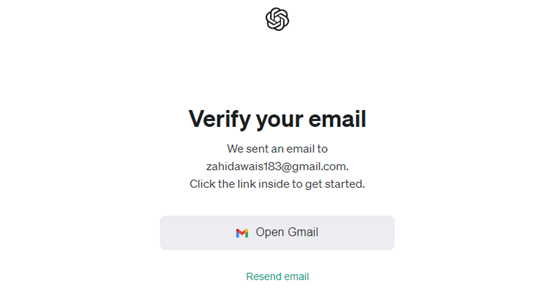
- Click on the link inside the email to verify your account.

- Access ChatGPT: Once your email is verified, and any additional verification is complete, you can log in to your OpenAI account. From there, you can access ChatGPT and other OpenAI tools.
- API Access (Optional): If you’re interested in integrating ChatGPT into your applications, you can apply for API access through the OpenAI website. This may involve providing more details about your intended use case and agreeing to specific terms of service.
- Explore and Customize: After logging in, take some time to explore the OpenAI dashboard and settings. You can customize your ChatGPT experience, explore different models, and even adjust settings for more personalized interactions.
Creating a ChatGPT account opens up a world of possibilities for both personal exploration and professional development.
Examples of ChatGPT’s Functionality
ChatGPT’s AI capabilities are vast and powerful. Here are some examples of what you can achieve with ChatGPT:
| ChatGPT Feature | Example |
|---|---|
| Answering FAQs | A customer service chatbot that can answer frequently asked questions about a product or service. |
| Generating Content Ideas | A marketing chatbot that can suggest new content ideas based on a company’s target audience and industry. |
| Proofreading and Editing | A writing assistant chatbot that can help identify and correct grammar and spelling mistakes in a document. |
| Language Translation | A chatbot that can translate text from one language to another in real-time. |
Now that you know how to set up your ChatGPT account, start exploring the possibilities today!
Creating a ChatGPT account is a simple and easy process. By following our step-by-step guide and utilizing the helpful tips provided, you can easily sign up for your chatbot account and start exploring the possibilities of AI technology.
Chatbot Account Sign Up
To sign up for your ChatGPT account, simply navigate to the registration page and enter your details. Be sure to choose a strong and unique password to keep your account secure.
Once you have submitted your registration form, you will receive a confirmation email with a verification link. Click on the link to verify your account and you’re all set!
ChatGPT Account Registration Guide
Our step-by-step guide to ChatGPT account registration will help ensure a smooth and hassle-free process. Follow our detailed instructions and use our helpful tips to make the most of your ChatGPT account.
Be sure to explore all the features and capabilities of ChatGPT, including the ability to create custom chatbots and integrate them into your business or personal website.
Join the ChatGPT community today and unlock the potential of AI technology!
Conclusion
In conclusion, setting up a ChatGPT account with OpenAI is a seamless process that unlocks the door to exploring the forefront of artificial intelligence technology. Whether you’re a tech enthusiast eager to experiment with AI, a developer looking to harness the power of ChatGPT for innovative projects, or simply curious about the capabilities of one of the most advanced AI models available, an OpenAI account is your entry point.
By following the steps outlined by Techy Jin above, you can easily create your account and start interacting with ChatGPT also you can read pdf files in chatgpt. The potential for learning, development, and creativity is vast, and it all begins with taking that first step to sign up. As we continue to navigate the evolving landscape of AI, having access to tools like ChatGPT not only enriches our understanding but also empowers us to shape the future of technology.
FAQ
How do I create a ChatGPT account?
To create a ChatGPT account, visit the OpenAI website and click “Sign Up.” Enter your email, create a password, and follow the link sent to your email to verify your account. Complete any additional verification steps required.
Once verified, log in to access ChatGPT and other OpenAI tools. Optionally, apply for API access if you need to integrate ChatGPT into your applications, following OpenAI’s guidelines for use.
What is the registration process for a ChatGPT account?
The registration process for a ChatGPT account involves visiting the OpenAI website, clicking on “Sign Up,” and providing personal details like email and password. After submitting this information, you’ll need to verify your email address through a link sent to your inbox.
Once verified, you may complete any additional steps required by OpenAI, allowing you full access to ChatGPT and other OpenAI tools for exploring and interacting with advanced AI.
What do I need to sign up for a chatbot account?
To sign up for a chatbot account, you typically need an email address, a secure password, and sometimes a phone number for verification purposes.
How long does it take to create a ChatGPT account?
The time required to create a ChatGPT account depends on various factors, but typically it can be done within a few minutes.
Can I create multiple ChatGPT accounts?
Yes, you can create multiple ChatGPT accounts if needed.
How can I unlock the full AI capabilities of ChatGPT?
To unlock the full AI capabilities of ChatGPT, simply create an account and start exploring the features available.
Is there a cost associated with creating a ChatGPT account?
As of now, creating a basic ChatGPT account is free of charge. However, there may be additional features or services that require a subscription or payment.
What should I do if I encounter any issues during the account creation process?
If you encounter any issues or have questions during the account creation process, please reach out to our support team for assistance.

