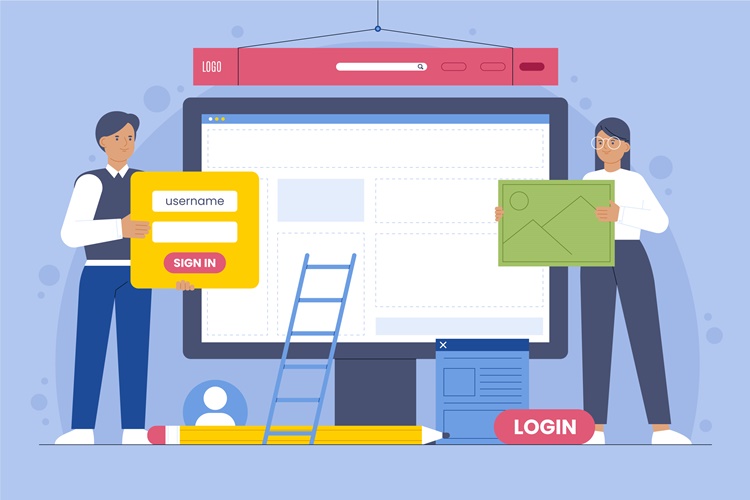If you’re looking to transfer your domain name to Godaddy, you may be wondering if it’s even possible. The good news is, that transferring your domain to Godaddy is a simple process that can be completed in just a few steps. Whether you’re looking to transfer your entire website or just your domain name, Godaddy makes it easy to get started.
The first step is to make sure that your domain is eligible for transfer. In most cases, you’ll need to have had your domain for at least 60 days and it must be unlocked. Additionally, you’ll need to have access to your domain’s administrative email address to verify the transfer.
Once you’ve confirmed that your domain is eligible for transfer, the next step is to initiate the transfer process. This involves working with both your current domain registrar and Godaddy to ensure a smooth transfer. Godaddy provides step-by-step instructions on how to transfer your domain, making the process quick and easy.
When transferring your domain to Godaddy, it’s important to keep in mind that there may be a small fee involved. However, this fee is generally minimal and is well worth the cost for the exceptional services and support that Godaddy provides.
So, if you’re asking “Can I transfer my domain to Godaddy?” the answer is yes! With a few simple steps, you can transfer your domain name to Godaddy and enjoy their reliable services and exceptional customer support.
Post Contents
- 1 The Domain Transfer Process
- 2 Why Choose Godaddy for Domain Transfers?
- 3 Preparing for the Domain Transfer
- 4 Initiating the Domain Transfer
- 5 After the Domain Transfer
- 6 FAQ
- 6.1 Can I transfer my domain to Godaddy?
- 6.2 What is the domain transfer process?
- 6.3 Why should I choose Godaddy for domain transfers?
- 6.4 What preparations should I make before the domain transfer?
- 6.5 How do I initiate the domain transfer to Godaddy?
- 6.6 What should I do after the domain transfer is complete?
- 7 Conclusion
The Domain Transfer Process
Transferring your domain to Godaddy is a simple and easy process. Follow these step-by-step instructions to transfer your domain name to Godaddy:
- Unlock your domain: Before initiating the buy and domain transfer, you need to unlock your domain. To do this, log in to your current domain registrar and navigate to the domain management area. Look for the “lock” option and disable it.
- Get an authorization code: You will need an authorization code to prove that you are the owner of the domain. Find the authorization code in the domain management area of your current registrar and make a note of it.
- Start the domain transfer: Log in to your Godaddy account and start the domain transfer process. You will need to provide the authorization code, as well as other information related to your domain.
- Confirm the domain transfer: After initiating the domain transfer, you will receive an email from Godaddy asking you to confirm the transfer. Follow the instructions in the email to confirm the transfer.
- Wait for the transfer to complete: The domain transfer process can take up to seven days to complete. During this time, your domain will be inaccessible, so make sure to inform your users and customers about the temporary downtime.
That’s it! Follow these simple steps and your domain will be transferred to Godaddy in no time. For more detailed instructions, check out the Godaddy domain transfer guide.
“Transferring my domain to Godaddy was a breeze thanks to their simple and easy-to-follow transfer process. I was able to transfer my domain in just a few clicks!” – John Doe, satisfied Godaddy customer
Why Choose Godaddy for Domain Transfers?
If you’re considering transferring a domain to Godaddy or wondering how to transfer ownership to Godaddy, you’re in the right place. Godaddy is a leading domain registrar and web hosting provider, with over 20 million customers worldwide. Here are some reasons why Godaddy is the ideal choice for transferring your domain.

1. Reliable Services
Godaddy has been in the industry for over two decades, making it a trusted and reliable option for domain transfers. With a 99.9% uptime guarantee, you can be sure that your website will always be up and running.
2. Exceptional Customer Support
Transferring a domain can be a complex process, but Godaddy offers exceptional customer support to help guide you through every step. Their expert team is available 24/7 via phone, chat, and email, ensuring that any questions or concerns you have are addressed promptly.
3. Competitive Pricing
Godaddy offers competitive pricing for domain transfers, with no hidden fees or charges. Additionally, they offer discounts for bulk transfers and special promotions throughout the year.
Also Read: Is Godaddy SEO Worth It?
4. User-Friendly Interface
Godaddy’s user-friendly interface makes it easy to initiate and complete a domain transfer. With step-by-step instructions and a streamlined process, you can transfer your domain with ease.
Overall, transferring your domain to Godaddy is a smart choice. With their reliable services, exceptional customer support, competitive pricing, and user-friendly interface, Godaddy makes the domain transfer process easy and stress-free. Start your transfer today and experience the benefits of having your domain registered with a trusted industry leader.
Preparing for the Domain Transfer
Before initiating the domain transfer process to Godaddy, it is essential to ensure that you have taken the necessary precautions to prevent any problems during the transfer. Here are the steps you should follow:
Step 1: Ensure that your domain is eligible for transfer
Several factors determine a domain’s eligibility for transfer. For instance, if you have recently registered or transferred your domain, you cannot transfer it within the first 60 days. Additionally, if your domain has expired or is about to expire, you may need to renew it before initiating the transfer. To check if your domain is eligible for the transfer, you can visit the “Manage Domains” section of your Godaddy account and enter your domain name in the search bar to confirm eligibility.
Step 2: Unlock your domain
When a domain is locked, it cannot be transferred to another registrar. Therefore, it is crucial to unlock your domain before initiating the transfer process. To unlock your domain, log in to your domain registrar account and navigate to the “Domain Locks” section. If the domain is locked, simply click on the “Unlock Domain” option to unlock it.
The domain authorization code (also known as an EPP code) is a unique code assigned to your domain, which you will need to transfer it to another registrar. To obtain this code, navigate to the “Domain Transfer” section in your Godaddy account and request the authorization code. The code will be sent to the email address linked to your domain. It is essential to keep this code secure, confidential, and readily accessible.
Step 4: Update your contact information
Before initiating the transfer, ensure that your contact information is up-to-date and accurate. This information includes your email address, phone number, and physical address. Godaddy requires accurate information to complete the transfer process, and failure to provide this information accurately may lead to delays or failure in transferring your domain.
Most Relevant Guide: Is Hiring a SEO Company Worth It?
By following these steps, you can ensure a seamless and hassle-free domain transfer to Godaddy. Keep in mind that you may need additional documentation or verification before the transfer process is completed.
Initiating the Domain Transfer
Now that you have prepared for the transfer, it’s time to initiate the process and transfer your domain to Godaddy. Here are the steps to follow:
Step 1: Unlock Your Domain
The first step to transferring a domain to Godaddy involves unlocking your domain with the current registrar. Log in to your account, go to the domain settings, and remove the lock. This will ensure that the domain can be transferred without any issues.
Step 2: Obtain the Transfer Authorization Code
You will then need to obtain the transfer authorization code, also known as the EPP code. This code is unique to your domain and is required by Godaddy to initiate the transfer. You can obtain this code from your current registrar by contacting their customer support or through your account settings.
Step 3: Initiate the Transfer with Godaddy
Once you have the transfer authorization code, log in to your Godaddy account and navigate to the domain transfer page. Enter the domain name you want to transfer and follow the prompts to initiate the transfer. You will need to provide the transfer authorization code during this step.
It is important to note that initiating the transfer does not mean the transfer is complete. The transfer process can take anywhere from a few hours to several days, depending on the current registrar and the domain’s registry. During this time, your domain may experience some downtime, so it’s best to plan accordingly.
That’s it! You have successfully initiated the transfer process with Godaddy. It’s now time to wait for the transfer to complete and enjoy the exceptional services offered by Godaddy.
After the Domain Transfer
After the domain transfer process is complete, there are several important post-transfer considerations to keep in mind:
- Check that all your domain settings, such as DNS records, have been transferred correctly and are functioning as intended. This step is crucial to ensure your website remains accessible to visitors.
- Confirm that your email accounts and email forwarding settings have been transferred as expected. This will ensure that your email communication remains uninterrupted.
- If you used private registration services, make sure that your new registrar, in this case, Godaddy, has updated your contact information on WHOIS.
- Lastly, keep track of the domain expiration date and ensure that your domain is renewed in due time.
It’s also a good idea to allow some time for your domain to fully propagate before making any changes or updates. Depending on various factors such as DNS cache, the propagation period can take up to 48 hours.
In case of any issues or concerns, Godaddy offers excellent customer support service to help you resolve any post-transfer issues or doubts. You can reach out to their support team through live chat, phone, or email.
FAQ
Can I transfer my domain to Godaddy?
Yes, you can transfer your domain to Godaddy. Transferring your domain name to Godaddy is a straightforward process that can be easily accomplished.
What is the domain transfer process?
The domain transfer process involves moving your domain from one registrar to another. In the case of transferring your domain to Godaddy, we will provide you with step-by-step instructions on how to initiate and complete the transfer.
Why should I choose Godaddy for domain transfers?
Choosing Godaddy for domain transfers offers numerous benefits. Godaddy is known for its reliable services and exceptional customer support, making it an excellent choice for transferring your domain.
What preparations should I make before the domain transfer?
Before initiating the domain transfer, it is important to take certain steps to ensure a smooth process. We will guide you on the necessary preparations you need to make before transferring your domain to Godaddy.
How do I initiate the domain transfer to Godaddy?
Initiating the domain transfer process to Godaddy is easy. We will walk you through the necessary steps, providing you with instructions on how to successfully transfer your domain to Godaddy.
What should I do after the domain transfer is complete?
After the domain transfer is complete, there are important post-transfer considerations. We will provide you with insights on what to do once the domain transfer process is finished, ensuring a seamless transition.
Conclusion
Congratulations! You have successfully transferred your domain to Godaddy. The process may have seemed daunting at first, but by following our step-by-step guide, you were able to complete the transfer with ease.
By choosing Godaddy as your domain transfer provider, you can rest assured that your domain is in good hands. With their reliable services and exceptional customer support, you can focus on growing your website and business.