Understanding what information appears on a Wi-Fi bill can be crucial for privacy concerns and knowing what level of detail is disclosed. One common query revolves around whether a person’s internet activity, specifically the websites they visit, is visible on their Wi-Fi bill.
No, Wi-Fi bills only show the devices that accessed the internet and how much data they used, not the websites that were visited. That said, if a Wi-Fi admin wanted to see the activity on their network, they could check the router logs at any time.
Let’s delve into this to clarify what details are included on a typical Wi-Fi bill and what level of browsing history or online activity might be revealed through this billing statement.
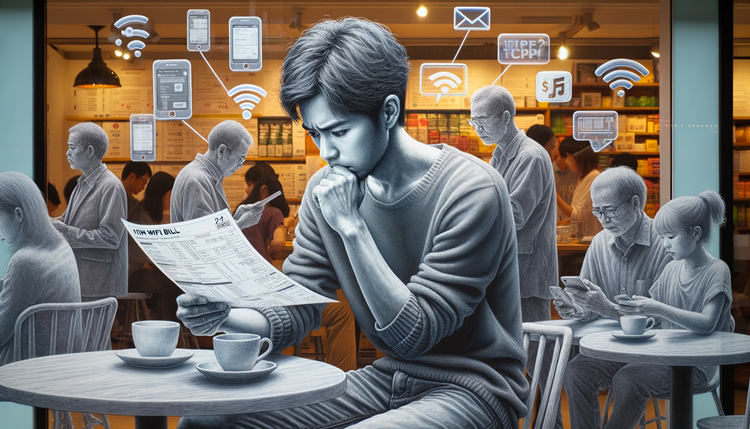
Furthermore, the issue of online privacy is a sensitive one, and it is essential to respect the boundaries and autonomy of children. Simply put, parents cannot access their children’s internet browsing history through the WiFi bill without their explicit consent.
Post Contents
- 1 Can Parents See Internet History on WiFi Bill?
- 2 Understanding Internet Usage Tracking
- 3 Tracking Internet Activity
- 4 Parental Control Software and Monitoring Tools
- 5 WiFi Router Logs and Internet History
- 6 Limitations of WiFi Bill Monitoring
- 7 Privacy Laws and Regulations
- 8 Communication and Trust in Parent-Child Relationships
- 9 Additional Steps for Monitoring Children’s Online Activity
- 10 Conclusion
- 11 FAQ
- 11.1 Can parents see internet history on WiFi bill?
- 11.2 How does internet usage tracking work?
- 11.3 What are parental control software and monitoring tools?
- 11.4 Do WiFi router logs store internet history?
- 11.5 What are the limitations of monitoring internet activity through the WiFi bill?
- 11.6 What are the privacy laws and regulations concerning accessing internet history?
- 11.7 How can communication and trust play a role in monitoring children’s online activity?
- 11.8 What additional steps can parents take to monitor their children’s online activity?
- 11.9 What is the conclusion regarding parents seeing internet history on the WiFi bill?
Can Parents See Internet History on WiFi Bill?
No the information displayed on a Wi-Fi bill typically includes the devices that connected to the network and the amount of data they used. However, it doesn’t list the specific websites or internet activity of individual devices.
So, if you’re worried about someone seeing your browsing history through the Wi-Fi bill, that’s not visible there. If someone managing the Verizon Wi-Fi network wanted to monitor the internet activity, they might access the router’s logs, which can provide a detailed record of websites visited and other online activities. But for regular billing purposes, the Wi-Fi bill won’t divulge that level of detail.
Therefore, parents need to approach the topic of online activities and internet usage tracking with sensitivity and awareness. In the following sections, I will explain how internet usage tracking works and discuss different methods that can be used to monitor internet activity. We will dive into the various parental control software and monitoring tools. Available to parents and highlight the limitations of WiFi bill monitoring.
So, let’s delve into the world of online privacy and explore whether parents can see their children’s internet history on the WiFi bill.
Understanding Internet Usage Tracking
As the internet becomes increasingly ubiquitous in our daily lives, concerns around online privacy have become more prevalent. It is not uncommon for parents to want to monitor their child’s online activity to ensure their safety. However, before exploring whether parents can see their children’s internet history through the WiFi bill, it is important to first understand how internet usage tracking works.

Internet usage tracking refers to the process of monitoring an individual’s online activity. This can be achieved through various methods, including:
- Recording internet traffic
- Monitoring keystrokes
- Tracking website visits
- Recording search history
There are also various tools and software available that can assist with internet usage tracking. These tools can be used to monitor a child’s online activity and alert parents if any inappropriate behaviour is detected.
It is important to note that internet usage tracking can be a double-edged sword. While it can be a useful tool in ensuring online safety, it can also infringe on an individual’s right to privacy.
Tracking Internet Activity
When tracking internet activity, there are two main methods of monitoring: software-based and router-based.
Software-based monitoring involves installing monitoring software on the device being used to connect to the internet. This software can track internet usage, website visits, and other types of online activity.
Router-based monitoring involves tracking internet activity at the network level. This can be done by accessing the router’s logs, which record information about internet traffic. This method is more effective as it records all internet activity on all devices connected to the network. However, accessing router logs requires a certain level of technical knowledge and may not be possible for some users.
Overall, understanding how internet usage tracking works is an important first step in determining whether parents can see their children’s internet history on the WiFi bill. In the following sections, we will explore other methods of monitoring internet activity and provide insights into the limitations of using the WiFi bill as a means of tracking internet browsing.
Parental Control Software and Monitoring Tools
As parents, we want to protect our children and ensure they are responsible and safe online. With the plethora of digital devices available, monitoring their online activities can be overwhelming. Fortunately, there are several digital parenting tools available, including parental control software and monitoring tools.

Parental control software allows parents to track and monitor their children’s online activities, including websites visited, text messages, and social media interactions. Some of the most popular parental control software include Qustodio, Net Nanny, and Norton Family Premier. These tools allow parents to set limits on screen time, block inappropriate content, and track social media activity, among other features.
Monitoring tools offer a more comprehensive view of a child’s online activity. These tools can record internet usage, and keystrokes, and even take screenshots of the screen. Some popular monitoring tools include Bark and WebWatcher. These tools provide parents with a detailed understanding of their child’s online behaviour and can alert them to potentially dangerous activity.
Also Read: How to Connect PS5 to Hotel Internet?
While these tools can be useful, parents need to communicate with their children about online safety and respect their privacy. Open communication is key to building trust with your child and ensuring their safety online.
WiFi Router Logs and Internet History
WiFi router log details are digital records that document the network activities of a device connected to the Internet via a particular WiFi router. These logs contain information such as the time an activity occurred, the IP address of the device from which the activity occurred, and the type of activity that took place.
However, though WiFi router logins may provide information on a device’s network activity, they may not necessarily reveal the specific websites visited. This is because router logs typically do not capture the content of an internet request or internet traffic.
Therefore, while parents can access the WiFi router log to monitor their children’s internet activity, they may not provide the specific information they are seeking.
Additionally, depending on the type of router, accessing router logs may require technical knowledge and access to the router’s administrative settings. Parents should take care not to alter or damage the router in any way while accessing the logs.
In summary, while WiFi router logs are a potential source of information for parents monitoring their children’s internet activity, they may not provide the full picture. Parents may need to use additional tools and methods to get a complete understanding of their children’s online behaviour.
Limitations of WiFi Bill Monitoring
While monitoring internet activity through the WiFi bill may seem like a simple solution for parents to keep tabs on their children’s online activity, there are several limitations to this method.
One significant limitation is that the WiFi bill typically only shows the amount of data used and the time of day that internet activity took place on the laptop. This lack of specificity makes it difficult for parents to gain insights into their child’s internet habits and identify any potential issues that may arise.

Another limitation of relying solely on the WiFi bill for internet browsing monitoring is that it does not account for encrypted connections or private browsing modes. Numerous websites employ HTTPS encryption, making it challenging for anyone to view the specific content being accessed.
Additionally, private browsing modes such as “Incognito” on Google Chrome or “Private Browsing” on Apple Safari allow users to browse the internet without their activities being tracked or stored in the browser history, rendering the WiFi bill useless for monitoring.
Finally, WiFi bill monitoring does not provide real-time monitoring or alerts for potentially harmful online behaviour. It also does not offer any tools for parents to control or restrict their child’s internet access, making it a passive method of monitoring at best.
In conclusion, while checking the WiFi bill may provide a limited snapshot of internet usage, it is not a reliable or comprehensive method for monitoring a child’s online activity. Parents who wish to monitor and guide their children’s internet behaviour more should consider using additional tools and software specifically designed for digital parenting and internet browsing monitoring.
Privacy Laws and Regulations
When it comes to online privacy, there are laws and regulations in place to protect individuals’ personal information. As a result, parents may not have unrestricted access to their children’s internet history through the WiFi bill.
The Children’s Online Privacy Protection Act (COPPA) is a federal law that sets guidelines for website operators to obtain parental consent before collecting personal information from children under the age of 13. This means that websites may not share personal information about children without the parent’s permission.
Additionally, the Electronic Communications Privacy Act (ECPA) prohibits unauthorized interception of electronic communications, including internet browsing history. This means that parents may face legal consequences for accessing their children’s internet history without consent.
It’s important to note that there may be exceptions to these laws in cases where there is a genuine concern for a child’s safety or well-being. However, parents should still exercise caution and be aware of their legal limitations when monitoring their children’s online activity.
Communication and Trust in Parent-Child Relationships
When it comes to monitoring children’s online activity, it is essential to establish an open and honest communication channel. The goal is to create an environment where children feel comfortable discussing their online activities with their parents. This can help parents understand their children’s needs and vulnerabilities when it comes to the online world.
Parents must find a way to balance their children’s right to privacy and their responsibility to ensure their safety. Digital parenting tools can help parents establish trust and transparency by discussing internet safety openly.
As a parent, it is crucial to approach the topic of internet safety with empathy, respect, and understanding. Kids should understand that parents monitor to keep them safe and learn responsible online navigation, not just to catch them making mistakes.
Parents can educate their children on cybersecurity risks and guide them on how to spot potential online threats. The conversation should be age-appropriate and tailored to the child’s level of understanding.
Encouraging communication and trust in parent-child relationships can help children feel more comfortable discussing their online recent activities with their parents. It can also help parents identify potential risks and take action before it’s too late. When parents grasp their kids’ online activity, they can guide responsible internet use through meaningful talks.
Additional Steps for Monitoring Children’s Online Activity
The WiFi bill gives some insight, but it’s not the best for monitoring online behaviour. Thankfully, various digital parenting tools offer a broader view of kids’ online activities.
Parental control software is one such tool that can help parents monitor their children’s online activity. This software sets content limits, blocks sites, and tracks searches for kids.
Another useful tool for monitoring internet browsing is internet browsing monitoring software. This software lets parents see visited websites, including frequency and duration. Some software also allows for monitoring of social media activity and chat conversations.
It is important to note that while these tools can be helpful, they should not be solely relied upon. Parents must have an open and honest dialogue with their children about internet safety and responsible online behaviour. Additionally, trust and mutual respect between parents and children are vital for a healthy digital relationship.
Conclusion
In conclusion, tracking kids’ internet history through the WiFi bill is complex. The bill might mention visited sites, but it’s not a reliable activity monitor.
Instead, parents can utilize parental control software and monitoring tools to effectively track their child’s online activities. These tools offer a broader view of online activity and let parents set limits for their kids.
It is also important to maintain open communication and build trust with children when discussing online activities. Parents can promote a healthy digital bond by openly discussing internet safety and setting usage guidelines together.
FAQ
Can parents see internet history on WiFi bill?
No, parents cannot see their children’s internet history on the WiFi bill. The WiFi bill only shows data usage, not specific websites visited.
How does internet usage tracking work?
Internet usage tracking involves monitoring and recording the websites visited and the online activities of a user. You can do this by using monitoring software on devices or parental control tools that track internet usage.
What are parental control software and monitoring tools?
Parental control software and monitoring tools are designed to help parents keep track of their children’s online activities. These tools provide website blocking, content filtering, and activity tracking for safer online experiences for kids.
Do WiFi router logs store internet history?
Yes, WiFi router logs can store some level of internet history. However, they typically only provide basic information such as the domain names or IP addresses of visited websites. They do not offer detailed information about the specific web pages or content accessed.
What are the limitations of monitoring internet activity through the WiFi bill?
Monitoring internet activity through the WiFi bill has limitations. Encrypted connections, such as websites using HTTPS, can protect the privacy of specific web pages visited. Additionally, private browsing modes or using virtual private networks (VPNs) can also prevent the visibility of browsing history on the WiFi bill.
What are the privacy laws and regulations concerning accessing internet history?
Privacy laws and regulations vary by jurisdiction, but generally, accessing someone else’s internet history without their consent is considered a violation of privacy. It is important to respect privacy rights and ensure that any monitoring or access is done within the legal boundaries. With the knowledge and consent of all parties involved.
How can communication and trust play a role in monitoring children’s online activity?
Open communication and trust are crucial in monitoring children’s online activity. By fostering a healthy digital relationship, parents can create an environment where children feel comfortable discussing their online experiences. This allows for better guidance and understanding of potential risks and appropriate internet usage.
What additional steps can parents take to monitor their children’s online activity?
In addition to using the WiFi bill as a monitoring method, parents can utilize parental control software and monitoring tools. These tools provide more comprehensive features for tracking and managing internet activity. They can also establish clear guidelines and rules for internet usage, providing a framework for responsible online behaviour.
What is the conclusion regarding parents seeing internet history on the WiFi bill?
In conclusion, parents cannot see their children’s internet history on the WiFi bill. While WiFi router logs may store some information, they do not provide a detailed browsing history. Parents need to use additional monitoring tools and establish open communication with their children to ensure online safety and responsible internet usage.

