Keeping your online accounts secure is more important than ever, and one of the first steps you can take is to create strong and secure passwords. An easy-to-guess password can put your personal information and online security at risk. But with the help of our free strong password generator tool, you can create passwords that are difficult to guess and keep your accounts safe.
Our password generator tool uses a complex algorithm to create secure codes that are unique and random. These passwords are designed to be difficult for hackers to guess and therefore, improve your online security.
Post Contents
- 1 What is a Password Generator?
- 2 Online Secure Password Generator Tool By Techy Jin
- 3 Free Strong Password Generator Tool
- 4 How to Use a Strong Password Generator Tool?
- 4.1 1. Choose a Reliable Password Generator
- 4.2 2. Access the Password Generator Tool
- 4.3 3. Determine Your Password Requirements
- 4.4 4. Set Password Length and Complexity
- 4.5 5. Generate the Password
- 4.6 6. Copy and Store Securely
- 4.7 7. Implement the Generated Password
- 4.8 8. Regularly Update and Rotate Passwords
- 5 Generating Strong Passwords Made Easy
- 6 Enhancing Password Security
- 7 Easy-to-Remember Passwords that Keep You Safe
- 8 Creating a Memorable Password with Our Passphrase Generator Tool
- 9 Assessing Password Strength
- 10 Choosing an Effective Password
- 11 7 Key Advantages of Implementing Robust Passwords
- 12 Conclusion
- 13 FAQ
- 13.1 How can I access the free strong password generator tool?
- 13.2 What are the benefits of using a strong password generator tool?
- 13.3 Can I use the generated passwords for multiple accounts?
- 13.4 How do I remember the passwords generated by the tool?
- 13.5 Is the password generator tool compatible with all devices?
- 13.6 Can I customize the password length and complexity?
- 13.7 How often should I change my passwords?
- 13.8 Can the generated passwords be used for both personal and business accounts?
What is a Password Generator?
A password generator is a tool or software designed to create strong, random, and unique passwords for various online accounts or systems. It generates complex combinations of letters (uppercase and lowercase), numbers, and symbols according to specified criteria, such as the length or inclusion of certain characters.

The purpose of a password generator is to enhance security by generating passwords that are difficult for hackers to guess through brute force attacks or dictionary-based hacking attempts. Creating unique and complex passwords for different accounts, helps prevent unauthorized access and strengthens overall cybersecurity.
Using our tool is quick and easy, and you can generate as many strong passwords as you need. Whether you’re creating a new account or updating an existing password, our tool can help you create a password that will keep your personal information secure.
Online Secure Password Generator Tool By Techy Jin
Free Strong Password Generator Tool
How to Use a Strong Password Generator Tool?
In an era where cybersecurity is paramount, utilizing strong and unique passwords across your digital accounts is crucial. A password generator tool can assist in creating robust passwords. Follow these by Techy Jin Tools steps to effectively utilize such a tool:
1. Choose a Reliable Password Generator
Select a reputable and trustworthy password generator tool. There are numerous options available online, including Techyjin Password Generator, and other online Password Generator. Opt for a tool that prioritizes security and generates complex, random passwords.
2. Access the Password Generator Tool
Once you've chosen your preferred password generator, navigate to the tool's website or application. Most tools offer an easily accessible interface directly on their website, while others may require downloading an application.
3. Determine Your Password Requirements
Specify your password requirements. Most password generators allow you to customize the length of the password, including uppercase and lowercase letters, numbers, symbols, and avoidance of ambiguous characters. Define these parameters based on the specific account's password guidelines.
4. Set Password Length and Complexity
Decide on the length and complexity of the password. Longer passwords generally provide greater security, so aim for a length of at least 12 characters.
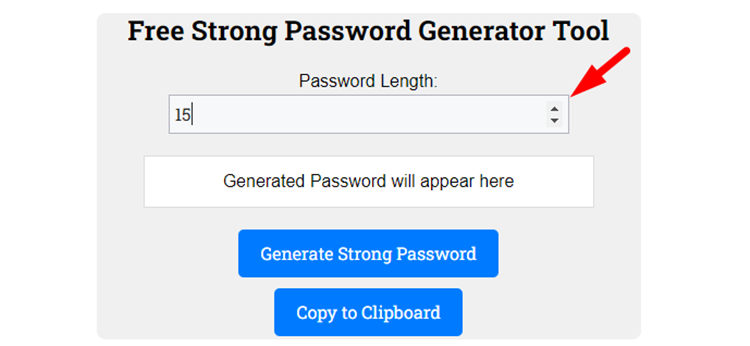
Ensure the inclusion of a mix of characters like uppercase and lowercase letters, numbers, and symbols to enhance complexity.
5. Generate the Password
Click on the "Generate" or "Create Password" button within the tool. This action prompts the tool to generate a strong, random password based on your specified criteria.
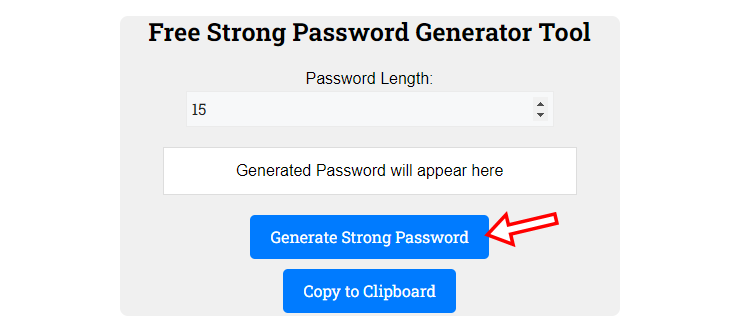
The tool will typically display or provide a copy option for the generated password.
6. Copy and Store Securely
Once the password is generated, copy it to your clipboard using the designated button or function provided by the tool.
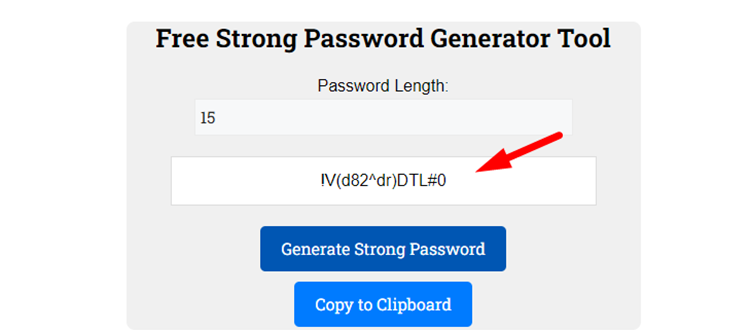
Ensure that you securely store the password in a password manager or a secure location. Avoid saving passwords in easily accessible or unencrypted documents.
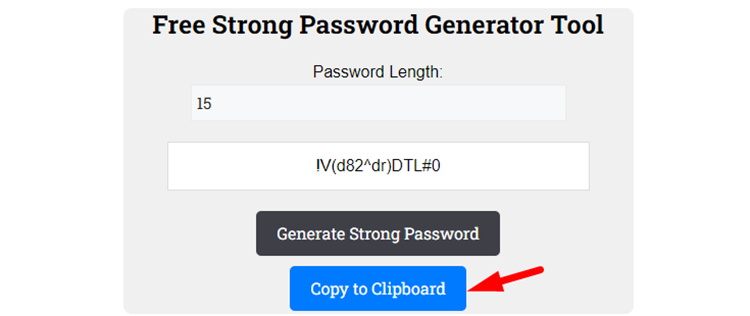
7. Implement the Generated Password
Use the generated password to secure your accounts. When creating or updating your account credentials, input the generated strong password in the respective password field. Ensure it's saved securely in your password manager for future reference.
8. Regularly Update and Rotate Passwords
Periodically update and rotate passwords across your accounts for added security. Many password generator tools offer the functionality to create new passwords regularly, simplifying the process of updating your credentials.
By following these steps, you can effectively use a strong password generator tool to create robust and secure passwords for your various online accounts, significantly enhancing your cybersecurity posture.
Generating Strong Passwords Made Easy
Creating passwords that are both strong and easy to remember can be a challenge. That's where our Techy Jin online password generator tool comes into play.
Our tool generates strong passwords using a random combination of letters, numbers, and symbols. This enhances password strength and makes it difficult for cybercriminals to access your personal information.
The password strength depends on the number of characters, the complexity of the characters used, and the use of both upper and lower-case letters. Our tool ensures your password meets all the criteria for a strong password, making it nearly impossible for hackers to crack. It also saves you the time and effort of manually generating a password.
You can use our password generator tool online, making it accessible from anywhere and anytime. Simply visit our website, enter the required details and let our generator do the rest.
With the use of our online password generator tool, you can have peace of mind knowing that your passwords are strong and secure.
Enhancing Password Security
Protecting your online identity starts with creating strong, secure passwords. But with so many accounts to manage, it can be challenging to remember complex passcodes. Luckily, our password generator tool takes the hassle out of password creation, providing a free and easy solution for enhancing your password security.
Our password generator tool by Techyjin is a powerful way to enhance password security. By utilizing a free random password generator, you can generate a unique code that is difficult to guess or hack. The tool creates passwords that are both strong and memorable, making it easy to access your accounts while maintaining security.
Our password generator Google compatible is available to use on popular platforms like Google, making it a convenient solution for those who require a secure password creator. With our password security tool, you can create strong passwords that resist brute force attacks, protecting your personal and financial information from cybercriminals.
In today's digital world, password security is essential. With our password generator tool and its compatibility with Google, you can create strong passwords that keep you safe online. Say goodbye to the hassle of managing complex passcodes and hello to enhanced password security.
Easy-to-Remember Passwords that Keep You Safe
Most people struggle with creating strong passwords that are also easy to remember. While a password like "Jt4l#9n@Kp" may be secure, it's also difficult to recall. As a result, many people resort to using simple and easily guessable passwords, making them more vulnerable to hacking attempts.
Our passphrase generator tool offers a solution to this challenge. By generating memorable passphrases, our tool creates codes that are both secure and easy to remember. For example, a passphrase like "My dog's name is Max!" is much easier to recall than a random code like "7#9PbF@q*3".
To further enhance the security of your password, you can follow a few simple guidelines when creating your passphrase. Consider using a combination of upper and lowercase letters, numbers, and special characters. For instance, you could transform "My dog's name is Max!" into "Myd0g'sNam3isM@x!". This adds additional complexity, making it even more difficult to crack the code.
Another option is to use a password manager to securely save your generated passwords. This ensures that you don't have to worry about forgetting your passphrase while keeping your online accounts secure.
Creating a Memorable Password with Our Passphrase Generator Tool
To use our passphrase generator tool, simply visit our website and click on the "Easy-to-Remember Password Generator" option. You will be presented with a randomly generated passphrase that you can use for your online accounts. If you don't like the first passphrase that is generated, simply click the "generate" button to receive a new one.
By using our easy-to-remember password generator tool, you can create secure, memorable passphrases that keep you safe online. Try it out today and take the first step towards improving your password security.
Assessing Password Strength
Creating a strong password is a vital step in keeping your personal information safe. Random passwords are more secure than common words or phrases, which can be easily guessed by hackers. If you need help generating a random password, consider using a password generator tool like LastPass password generator.
The lastPass password generator creates a random password with a combination of uppercase and lowercase letters, numbers, and symbols. It provides the option of adjusting password length and including additional requirements for added security.
| Password Strength Tool | Password Strength |
|---|---|
| angie123 | Weak |
| angie123456 | Medium |
| muc%5pi$9Z | Strong |
To assess the strength of your password, you can use our password strength tool. Simply enter your password, and the tool will evaluate its strength based on factors such as length and complexity. If your password is determined to be weak or medium, consider using a password generator tool or modifying your password to include more characters, numbers, and symbols.
Choosing an Effective Password
Creating a strong password is crucial for protecting your online presence. An effective password must have a combination of uppercase and lowercase letters, numbers, and special characters. Avoid using personal information such as birthdays, names, or addresses.
If you're having trouble coming up with a strong password, consider using a password creator or password generator software by techyjin. These tools can simplify the process of creating a secure code and ensure password strength.
When choosing a password, keep in mind that using the same password across different online platforms can jeopardize your security.
Secure passwords are essential to keep your personal information safe from cyber threats. By using a password creator or password generator software, you can create complex codes that cannot be easily guessed or hacked.
7 Key Advantages of Implementing Robust Passwords
In today's digital landscape, safeguarding your online presence is paramount, and the role of passwords stands as a crucial barricade against cyber threats. While creating and managing strong passwords might seem cumbersome, the benefits they offer far outweigh the initial inconvenience. Let's explore the significant advantages of employing robust password practices:
1. Fortified Security Measures
The foremost advantage of implementing strong passwords lies in bolstering security measures. Complex combinations comprising uppercase and lowercase letters, numerical digits, and symbols create an intricate barrier against potential hacking endeavours. Such fortified cybersecurity barriers render breaches significantly more arduous.
Passwords serve as the primary gatekeepers of authorized access. The utilization of strong passwords ensures that sensitive information remains inaccessible to unauthorized individuals or entities. This stringent control over access mitigates data breaches and secures your accounts and personal information.
3. Curbing Identity Theft
The threat of identity theft looms large in the digital sphere. Employing robust, unique passwords significantly diminishes the risk of falling victim to identity theft. It acts as a robust shield against cybercriminals attempting to impersonate you or gain illicit access to your details.
4. Safeguarding Financial Information
In an era dominated by online financial transactions, safeguarding financial information holds paramount importance. Strong passwords serve as an additional layer of defence against financial fraud, ensuring the protection of bank accounts, credit card details, and other critical financial assets from unauthorized access.
5. Upholding Online Reputation
Your online persona profoundly influences your reputation. Compromised accounts due to weak passwords can lead to reputational damage. The utilization of strong passwords minimizes the likelihood of unauthorized postings or activities, thereby preserving your online reputation.
6. Cost-Efficient Security Measures
The aftermath of security breaches can be financially and reputationally taxing. By adopting robust passwords, you effectively mitigate the risk of breaches, potentially saving substantial amounts that would otherwise be spent on recovering from cyber attacks.
7. Peace of Mind
Ultimately, the implementation of robust passwords offers a sense of security and tranquility. The assurance that your online accounts are safeguarded alleviates the stress associated with potential security threats, enabling you to navigate the digital sphere with confidence.
Incorporating online strong passwords into your online practices yields numerous benefits. However, ensuring their efficacy necessitates attention to detail and periodic updates.
To conclude, comprehending the significance of free strong passwords and their manifold benefits is pivotal in fortifying your online presence. Their advantages in terms of security, protection against identity theft, financial safety, and peace of mind validate the effort invested in creating and managing them diligently.
Remember, the key lies in crafting complex, unique passwords for each account and regularly updating them. Prioritizing password security not only fortifies your safety but also contributes to a more secure online environment for all users.
Conclusion
Protecting your online presence through strong password security is a crucial step in safeguarding your personal information. By utilizing our free strong password generator tool, you can easily create secure passwords that offer both convenience and reliability. Remember, using a password generator tool can simplify the process of creating strong passwords across different online platforms, ensuring a higher level of security.
It's also important to note that assessing password strength is an essential factor in password security. Our password strength tool can help you evaluate generated passwords and determine their effectiveness in protecting your online presence.
When selecting a password, it's crucial to choose an effective one that offers both security and memorability. Our generator tool offers easy-to-remember passwords that keep you safe, providing a harmonious balance between convenience and security.
In summary, our password generator tool is the solution you need to create strong passwords that ensure the security of your personal information. Take advantage of this free tool today and enhance your password security with ease.
FAQ
How can I access the free strong password generator tool?
You can access the free strong password generator tool by visiting our website and clicking on the password generator tool link. It is easily accessible and user-friendly.
What are the benefits of using a strong password generator tool?
Using a strong password generator tool ensures that your passwords are secure and difficult for hackers to crack. It saves you the hassle of coming up with complex passwords yourself.
Can I use the generated passwords for multiple accounts?
Yes, you can use the generated passwords for multiple accounts. However, it is always recommended to have unique passwords for each account to enhance security.
How do I remember the passwords generated by the tool?
The generated passwords may be difficult to remember. We suggest using a password manager or writing them down in a secure location. Avoid using easily guessable information as hints.
Is the password generator tool compatible with all devices?
Yes, our password generator tool is compatible with all devices, including computers, smartphones, and tablets. You can generate strong passwords on any platform.
Can I customize the password length and complexity?
Yes, you can customize the password length and complexity according to your preferences. Our password generator tool allows you to set the desired parameters for your passwords.
How often should I change my passwords?
It is recommended to change your passwords periodically, preferably every 3-6 months. Regularly updating your passwords adds an extra layer of security to your online accounts.
Can the generated passwords be used for both personal and business accounts?
Yes, the generated passwords are suitable for both personal and business accounts. They are designed to meet the highest standards of security for all types of accounts.

