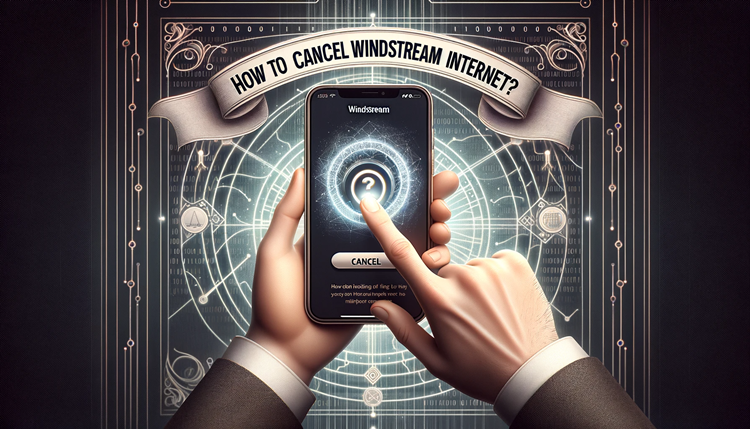If you’re looking to cancel your Windstream internet service, you’ve come to the right place. Whether you’re moving to a new location, switching providers, or simply no longer need the service, I’m here to help make the process as smooth and hassle-free as possible.
In this section, I’ll walk you through a step-by-step guide on how to cancel your Windstream internet service. I’ll provide all the information you need to gather before initiating the cancellation process, tips for effectively communicating with customer support, and guidance on returning equipment and settling any outstanding bills.
By following this guide, you’ll be able to cancel your Windstream internet service efficiently and without any unnecessary stress. So, let’s dive in and learn how to cancel Windstream Internet!
Post Contents
- 1 Understanding Windstream’s Cancellation Policy
- 2 Gathering Required Information
- 3 Contacting Windstream Customer Support
- 4 Explaining Your Reason for Cancellation
- 5 Returning Equipment and Settling Outstanding Bills
- 6 Confirming Cancellation and Disconnection Date
- 7 Searching for Alternative Internet Providers
- 8 Setting Up New Internet Service
- 9 Conclusion
- 10 FAQ
- 10.1 How do I cancel my Windstream internet service?
- 10.2 What is Windstream’s cancellation policy?
- 10.3 What information do I need to cancel my Windstream internet account?
- 10.4 How do I contact Windstream customer support to cancel my internet service?
- 10.5 What should I say when explaining my reason for cancellation?
- 10.6 Do I need to return any equipment or settle outstanding bills when canceling Windstream?
- 10.7 How do I confirm my cancellation and disconnection date with Windstream?
- 10.8 How can I search for alternative internet providers?
- 10.9 What should I do if I’m moving and need to set up new internet service?
Understanding Windstream’s Cancellation Policy
If you are considering canceling your Windstream internet service, it is important to be aware of their cancellation policy and any associated fees.
Windstream offers both contract and non-contract internet plans. If you have a contract plan, cancelling before the end of the contract term may result in early termination fees. These fees vary based on the length of time remaining on the contract.
It is also important to note that if you have rented equipment from Windstream, you may be required to return it upon cancellation of your service. Failure to return equipment may result in additional fees.
To cancel your Windstream internet service, you may need to provide written notice or contact their customer service department. Be sure to review your contract and contact Windstream directly to determine the specific requirements for cancelling your service.
By understanding Windstream’s cancellation policy, you can prepare yourself for any necessary fees or obligations before making the decision to cancel your internet service.
Gathering Required Information
Before beginning the cancellation process, you need to have certain information on hand to ensure a smooth cancellation process. Here’s a checklist of what you’ll need when cancelling your Windstream internet account:
- Your Windstream account number. You can find this by looking at your bill or by logging into your account on the Windstream website.
- The name and contact information associated with the account.
- The date on which you want to cancel your service.
- Any rental or leased equipment associated with your account, such as modems or routers, and their associated serial numbers.
- Information on any remaining balance or outstanding bills associated with your account.
Having this information on hand will help you avoid delays or issues during the cancellation process. It’s always a good idea to double-check that you have all the necessary information before contacting Windstream customer support to initiate the cancellation.
Remember: When gathering the information for your Windstream account, make sure to have your account number and the name and contact information associated with the account readily available. This will help expedite the cancellation process and ensure that everything is processed correctly when you’re ready to cancel your Windstream internet service.
Contacting Windstream Customer Support
Once you have gathered all the necessary information related to your Windstream internet account, it’s time to contact their customer support team to begin the cancellation process.
You can contact Windstream customer support through various methods, including:
- Calling their customer service number: You can reach out to Windstream’s customer support team by calling 1-800-347-1991.
- Using the live chat feature: Windstream’s website has a live chat feature that allows you to communicate with their customer support team in real-time.
- Emailing customer support: You can also email Windstream’s customer support team at support@windstream.net.
When contacting Windstream customer support, it’s important to clearly communicate your intention to cancel your internet service. Be prepared to provide all the necessary information related to your account and explain your reason for cancellation.
It’s also important to note that depending on the method of cancellation, there may be additional steps or fees associated with the windstream internet cancellation process. The Windstream customer support team can provide you with the necessary information and guidance related to the cancellation policy.
Explaining Your Reason for Cancellation
When contacting Windstream customer support to cancel your internet service, they may ask for a reason why you’re canceling. It’s important to effectively communicate your reasons to make the cancellation process as smooth as possible.
Tip: Be honest and straight to the point when explaining your reason for cancellation. Avoid being confrontational or blaming Windstream for any issues you may have experienced. This will help maintain a positive and professional interaction with customer support.
Whether you’re canceling due to relocation, switching providers, or dissatisfaction with the service, be clear and concise in your explanation. If you’re moving, let them know your new address and if you plan on setting up service with a different provider. If you’re switching providers, provide the name and details of the new provider. If you’re dissatisfied with the service, provide specific examples and details.
Tip: If you’re canceling due to dissatisfaction, give Windstream a chance to address your concerns. They may offer incentives or solutions to improve your experience and retain your business.
By effectively communicating your reasons for cancellation, you can make the process as easy and stress-free as possible. Remember to remain polite and respectful throughout the interaction to maintain a positive relationship with Windstream customer support.
Returning Equipment and Settling Outstanding Bills
Before completing the cancellation of your Windstream internet service, you will need to return any leased equipment and settle any outstanding bills. Windstream may charge you a fee for any unreturned equipment or unpaid bills, so it’s important to take care of this step.
To return leased equipment, you can contact Windstream customer support to request a return kit or drop off the equipment at a Windstream retail location. Make sure to package the equipment securely and include all components, such as power cords and remotes.
To settle outstanding bills, you can contact Windstream customer support to obtain a final bill or pay online. Make sure to check for any prorated charges or early termination fees that may apply. Once you have settled all outstanding bills, you can proceed with the cancellation process.
By returning equipment and settling outstanding bills in a timely manner, you can avoid any potential fees and ensure a smooth cancellation of your Windstream internet service.
Confirming Cancellation and Disconnection Date
After completing all the necessary steps to cancel your Windstream internet service, it’s important to confirm the cancellation and the date of disconnection with Windstream. This helps ensure that your account is closed and that you don’t incur any additional charges.
To confirm your cancellation and disconnection date, you’ll need to contact Windstream customer support. You can do this by calling their customer service hotline or using their online chat feature. Make sure to have your account information and cancellation request ready, as well as any confirmation numbers or reference codes from previous interactions with Windstream.
When communicating with Windstream, it’s important to be patient and polite. Explain your situation clearly and concisely, and ask any questions you may have. If you’re unclear about any aspects of the cancellation process or the disconnection date, ask for clarification.
Once you’ve confirmed the cancellation and disconnection date, make note of the details for your records. It’s a good idea to also request a confirmation email or letter from Windstream to have a written record of the cancellation.
By confirming the cancellation and disconnection date, you can have peace of mind knowing that your Windstream internet service will be properly terminated, and you can move forward with finding a new provider or adjusting your internet usage accordingly.
Searching for Alternative Internet Providers
If you’re canceling your Windstream internet service because you’re switching providers, it’s important to research alternative providers in your area. With so many options available, it can be overwhelming to choose the right one. Here are some tips to help you find the best internet service provider:
1. Check Available Providers
Use online resources to check which internet service providers are available in your area. Some popular websites include BroadbandNow and Allconnect. These sites will give you a list of available providers and their plans, speeds, and pricing.
2. Compare Plans and Pricing
Review and compare the plans and pricing of the providers available in your area. Look for plans with the right speed and data limits for your needs, and compare the pricing to ensure you’re getting the best value for your money.
3. Read Reviews
Read customer reviews of each internet service provider you’re considering. Reviews can give you a good idea of the level of customer service, reliability, and overall satisfaction of the provider. You can find reviews on websites like Consumer Affairs and Yelp.
4. Contact the Provider
Once you’ve narrowed down your list of potential providers, contact each one to ask any questions you may have and confirm plan and pricing information. This will ensure you have all the information you need to make an informed decision.
By following these tips, you’ll be able to find the best internet service provider for your needs and make a smooth transition from Windstream internet service.
Setting Up New Internet Service
If you’re canceling your Windstream internet service because you’re moving to a new location, you’ll need to set up new internet service with a different provider. Here’s how to get started:
- Research available internet providers in your new area. Look for providers that offer the speed and plan options you need.
- Compare pricing and contract terms for each provider. Consider any promotional deals offered to new customers.
- Choose a provider and plan that fits your needs and budget.
- Contact the new provider to set up an installation appointment. Make sure to schedule the appointment for a time that works for you.
- Prepare for the installation appointment by ensuring the room where your modem will be located has a power outlet and Ethernet port available.
- On the installation day, make sure someone is present at the address to let the technician in and provide access to the location where the modem will be installed.
Setting up new internet service may seem like a hassle, but it’s a necessary step when moving to a new location. Choose the right provider and plan to ensure you have fast and reliable internet access in your new home or office.
Conclusion
Canceling your Windstream internet service can seem like a daunting task, but with the right information and steps, it can be quite simple. Remember to gather all necessary information related to your account, understand Windstream’s cancellation policy, and contact customer support to initiate the process.
Be honest and clear about your reasons for cancellation and ensure that all rented equipment is returned, and outstanding bills are settled before the disconnection date.
If you’re canceling your Windstream internet service because you’re moving to a new location or switching providers, consider searching for alternative internet providers in your area and make a smooth transition without any connection gaps.
Overall, canceling your Windstream internet account does not have to be a complicated process if you follow the steps outlined in this guide. Remember to stay organized and communicate effectively with Windstream customer support throughout the process.
FAQ
How do I cancel my Windstream internet service?
To cancel your Windstream internet service, follow these steps:
What is Windstream’s cancellation policy?
Windstream’s cancellation policy includes contract terms and potential fees. It’s important to review the policy before canceling your service.
What information do I need to cancel my Windstream internet account?
Before initiating the cancellation process, gather the following information: account number, contact information, and any necessary documentation.
How do I contact Windstream customer support to cancel my internet service?
You can contact Windstream customer support through phone, email, or online chat to initiate the cancellation process.
What should I say when explaining my reason for cancellation?
When explaining your reason for cancellation, be concise and clear. Whether it’s due to relocation, dissatisfaction, or switching providers, provide a brief explanation.
Do I need to return any equipment or settle outstanding bills when canceling Windstream?
Yes, you may need to return rented equipment and settle any outstanding bills before finalizing the cancellation. Follow the instructions provided by Windstream.
How do I confirm my cancellation and disconnection date with Windstream?
After completing all necessary steps, contact Windstream to confirm your cancellation and the specific date of disconnection.
How can I search for alternative internet providers?
To find alternative internet providers in your area, research online, check customer reviews, compare plans, speeds, and pricing.
What should I do if I’m moving and need to set up new internet service?
If you’re moving and need new internet service, research providers in your new location, compare plans, and contact the chosen provider to set up your new service.